I have a new favorite website when it comes to church media! Well, I'm not exactly sure that I had a particular favorite before this, but that's beside the point.
Among other features, CreativeMYK offers a steadily growing gallery of downloadable images, an awesome list of useful links, and an interesting and informative discussion board. However, what I'm most impressed with is the various artist pages. Just looking at their individual galleries gives me so many ideas of cool things I want to make for HOW. It kind of makes me sad that I'm leaving.
I would encourage you all to spend some time checking out the site, and learn from what other churches are doing with their media ministries.
Note: To download photos and backgrounds, click on picture to open in a new window. From there, right click, then "save image as..."
Saturday, June 7, 2008
Wednesday, June 4, 2008
Sermon Title Slides
Sermon title slides are an important part of the service. Not only does the congregation have to stare at them for nearly half an hour, but they have the potential to really add an impact to the message. Therefore, I would encourage you to spend a little extra time on making the sermon slide as you make the media show.
The sermon title slide has two main aspects. These are, obviously, the title and the image. Additionally, they could also contain the main scripture reference, the name of the person preaching, or even the date, but these elements aren't necessary.
The first step to creating the sermon slide is to find an image. If Pastor Bruce is preaching, which is usually the case, he will often recommend a visual to go along with his sermon in the email that he sends out early on in the week. This really makes it easy for us (thank you, Pastor Bruce!), but not everybody will do this. Some guest preachers will request very specific photos that are a headache to find, while others just give us a title and let us go on our own to think up of images (if this is the case, and you're really getting stuck, feel free to ask them if they have any ideas for images, or at least for a better idea of what the sermon is about. I would just advise that you don't do this at 10:00 on Saturday night). But since Pastor Bruce preaches the vast majority of Sundays, let's just go with that for now.
So let's pretend that the image suggestion that Pastor Bruce gave us was "an open Bible" for a sermon entitled "The Power of the Gospel." First, I would search some free stock photo sites (see last post for links). After searching for a while and deciding that none of the open Bible photos would really work for what I want to do, I would pull out my camera and a Bible and take some photos of my own. From my Bible photo shoot, I would decide that I like this photo the best:
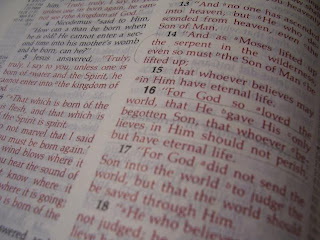
Now, after looking at this picture for a while, I might realize that it's a kind of dull photo. It's all grey, and there isn't really any focal point to it. So I would edit it (my preferred software is Gimp. I'll probably make a post dedicated to it sometime soon), and turn it into something like this:
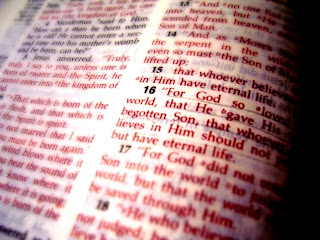
Now that I have a much more visually interesting background photo, it would be time for me to put the words on. I would need to find a font that complements the image, and will be visible on the screens in the MPR. To go with the rather bold look of the image, I might choose something like "Walkway" (downloadable from www.dafont.com), in the UltraBold and Expand Black weights. After some careful text placement, I would have my final image:
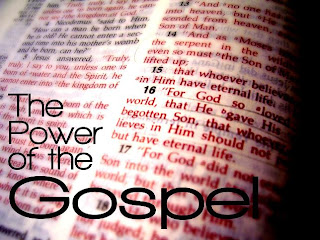
Some of my favorite sermon title slides that I've made:
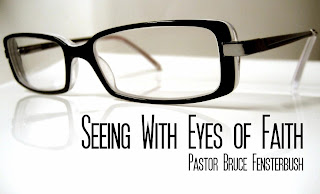
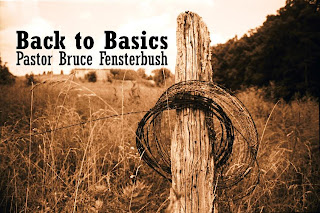
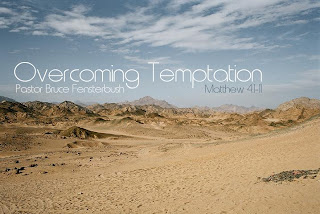
(note: the text in this last one turned out to be entirely unreadable on the screens. So even though it looks cool, don't ever try to use the font "metro.")
You can find a tutorial about making sermon graphics here from Collide Magazine. While you're at it, I'd recommend browsing the rest of the website, as it's all about using Media in churches.
The sermon title slide has two main aspects. These are, obviously, the title and the image. Additionally, they could also contain the main scripture reference, the name of the person preaching, or even the date, but these elements aren't necessary.
The first step to creating the sermon slide is to find an image. If Pastor Bruce is preaching, which is usually the case, he will often recommend a visual to go along with his sermon in the email that he sends out early on in the week. This really makes it easy for us (thank you, Pastor Bruce!), but not everybody will do this. Some guest preachers will request very specific photos that are a headache to find, while others just give us a title and let us go on our own to think up of images (if this is the case, and you're really getting stuck, feel free to ask them if they have any ideas for images, or at least for a better idea of what the sermon is about. I would just advise that you don't do this at 10:00 on Saturday night). But since Pastor Bruce preaches the vast majority of Sundays, let's just go with that for now.
So let's pretend that the image suggestion that Pastor Bruce gave us was "an open Bible" for a sermon entitled "The Power of the Gospel." First, I would search some free stock photo sites (see last post for links). After searching for a while and deciding that none of the open Bible photos would really work for what I want to do, I would pull out my camera and a Bible and take some photos of my own. From my Bible photo shoot, I would decide that I like this photo the best:
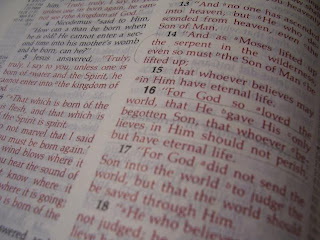
Now, after looking at this picture for a while, I might realize that it's a kind of dull photo. It's all grey, and there isn't really any focal point to it. So I would edit it (my preferred software is Gimp. I'll probably make a post dedicated to it sometime soon), and turn it into something like this:
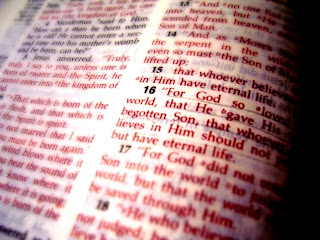
Now that I have a much more visually interesting background photo, it would be time for me to put the words on. I would need to find a font that complements the image, and will be visible on the screens in the MPR. To go with the rather bold look of the image, I might choose something like "Walkway" (downloadable from www.dafont.com), in the UltraBold and Expand Black weights. After some careful text placement, I would have my final image:
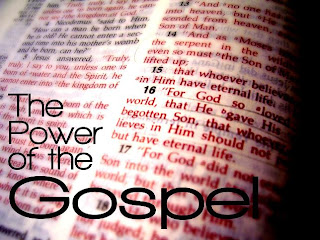
Some of my favorite sermon title slides that I've made:
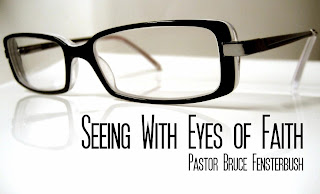
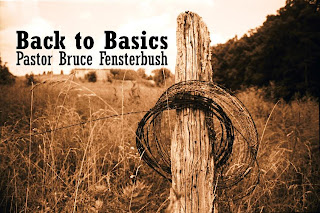
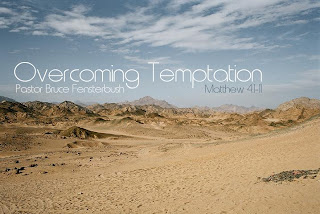
(note: the text in this last one turned out to be entirely unreadable on the screens. So even though it looks cool, don't ever try to use the font "metro.")
You can find a tutorial about making sermon graphics here from Collide Magazine. While you're at it, I'd recommend browsing the rest of the website, as it's all about using Media in churches.
Finding free, legal photos
You may know that many photos online are protected by copyright laws. In fact, unless something specifically states that it can be reproduced and used by others, it is by default copyrighted, even if it doesn't say anything about it. Since it is against the law to use these photos without permission, it is important, especially as a church, that we find legal photos to use. I confess that I haven't really thought much about this until recently, so I'm sure that I've used hundreds of illegal photos in my media shows over the years. However, I'd like for the media team to be more responsible about this from now on. Annoyingly, most of these legal photos will cost some money, but there are some good sites that provide high quality free photos that we can use. I've compiled a list of some of the sources I've found.
First Option: Photos with a Creative Commons license. If you use Firefox for your internet browser, in the search box up there right next to the address bar, you will see the Google logo. Click that, and from the drop-down menu, choose the Creative Commons option. Search for whatever you want to through here. I think the default for this will be to search for regular websites, but you can also choose images, which will take you to all creative commons licensed images on Flickr. The user interface for this is rather bulky and annoying with the green frame and all, but you can remove that. Keep in mind that here, not all photos are licensed equally. Most are usable for our purposes, but some say that no editing can be done to the photo, or that the photographer must be contacted and credited, or other such things. To see this, there is a little Creative Commons icon at the bottom of the photo's page, and you can click on that to see the full term of the license. If you use Internet Explorer, I'm not exactly sure how you would find these photos, sorry.
Second Option: Free stock photo sites. These vary greatly in quality and content, so I'll just give you the links of what I've found to be the best ones. If you really want to try to use the crappy ones too, I'll email you some of those links if you really so desire.
http://www.sxc.hu/ This is probably the best one out there. The site has 300,000+ photos and the images are generally quite high quality. You need to register to use, but that's easily done. Keep in mind that at the bottom of each search result page, there will be a few images from stockxpert.com, their partner site, that they'll try to entice you to buy. It can be rather disappointing to click on the perfect image, only to realize that it costs money, but I trust you'll figure out what's what quite quickly.
http://morguefile.com/ Also pretty good, but what bothers me here is that the preview images are small, making it slightly annoying to use. You're somewhat more likely to get a snapshot-type photo here, but with a bit of editing, they can usually be made presentable.
http://www.pixelperfectdigital.com/free_stock_photos/ For whatever reason, I haven't actually used this one, but it seems pretty good. Like the sxc.hu, they have a partner site that will try to get you to buy their images, but it's easy enough to ignore it.
http://www.everystockphoto.com This site is a search engine that indexes many free stock photo sites, including some listed above. This is certainly a handy tool, but remember to check each individual photo license.
Third Option: Take your own photos! If you can't find anything online, or you have the perfect props or scene, by all means get out your camera and take a picture!
So that's a non-exhaustive list of free photo sites that you may find helpful. If you ever find any other useful sites, please feel free to let me know what they are, so everyone can make use of them.
First Option: Photos with a Creative Commons license. If you use Firefox for your internet browser, in the search box up there right next to the address bar, you will see the Google logo. Click that, and from the drop-down menu, choose the Creative Commons option. Search for whatever you want to through here. I think the default for this will be to search for regular websites, but you can also choose images, which will take you to all creative commons licensed images on Flickr. The user interface for this is rather bulky and annoying with the green frame and all, but you can remove that. Keep in mind that here, not all photos are licensed equally. Most are usable for our purposes, but some say that no editing can be done to the photo, or that the photographer must be contacted and credited, or other such things. To see this, there is a little Creative Commons icon at the bottom of the photo's page, and you can click on that to see the full term of the license. If you use Internet Explorer, I'm not exactly sure how you would find these photos, sorry.
Second Option: Free stock photo sites. These vary greatly in quality and content, so I'll just give you the links of what I've found to be the best ones. If you really want to try to use the crappy ones too, I'll email you some of those links if you really so desire.
http://www.sxc.hu/ This is probably the best one out there. The site has 300,000+ photos and the images are generally quite high quality. You need to register to use, but that's easily done. Keep in mind that at the bottom of each search result page, there will be a few images from stockxpert.com, their partner site, that they'll try to entice you to buy. It can be rather disappointing to click on the perfect image, only to realize that it costs money, but I trust you'll figure out what's what quite quickly.
http://morguefile.com/ Also pretty good, but what bothers me here is that the preview images are small, making it slightly annoying to use. You're somewhat more likely to get a snapshot-type photo here, but with a bit of editing, they can usually be made presentable.
http://www.pixelperfectdigital
http://www.everystockphoto.com This site is a search engine that indexes many free stock photo sites, including some listed above. This is certainly a handy tool, but remember to check each individual photo license.
Third Option: Take your own photos! If you can't find anything online, or you have the perfect props or scene, by all means get out your camera and take a picture!
So that's a non-exhaustive list of free photo sites that you may find helpful. If you ever find any other useful sites, please feel free to let me know what they are, so everyone can make use of them.
Subscribe to:
Posts (Atom)
